piSignage for Raspberry Pi
Contribution
- Centralize the control of information screens
- Introduce scheduled playlists (shows different assets according to date, time, weekday, etc.)
- Easier management of available assets
- Easier remote exchange of assets (access management interface online and push changes remotely to Raspberry Pi)
- Grouping of Raspberry Pi’s (information screens, e.g., group “developer”, group “headquarter)
Info screens and dashboards for departments or on public places within an organization help to keep everyone informed and to trigger information exchange between employees. Quite often the mini-computers Raspberry Pi are used to deliver and play the respective content on the information screen. Even if there is only one screen in a smaller organization it pays off to use the free version of piSignagne as it simply gives control, customization and automation opportunities. It is getting more interesting when several information screens (therefore Raspberry Pi’s) should be centrally managed. Up to 3 devices piSignage is free to use, after that, they offer small subscription packages (usually the costs will not exceed 50 USD).